
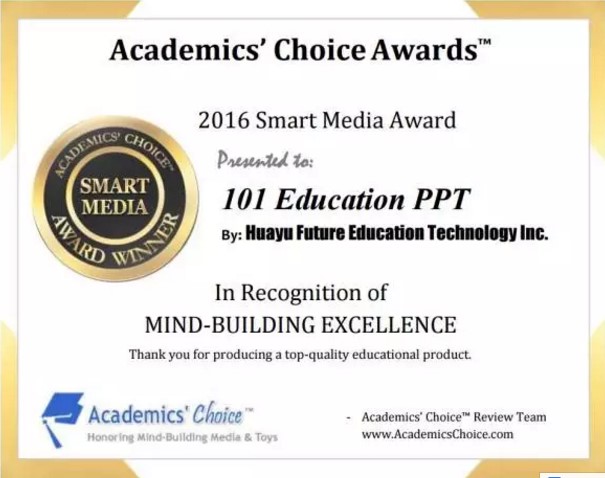
关于比赛
Academics’Choice Awards(学术选择奖)及其荣誉印章受到世界范围的消费者及教育机构的认可,成为了激发思维的效率学习工具标志,并为学生们全面开发智力提供潜能。评审团由资深学者,家长,教师和家庭教育者组成,评选标准基于教育获益,如高阶思维技能、性格养成、创意、持续性和独创性。
101教育PPT所获奖项:Smart Media(智能媒体)

评委们对101PPT的评价
“这是一个强大的教学工具!它是覆盖于微软Powerpoint的一个延伸软件,分年级和学科提供大量的教育课件。此外,它能让你通过多个屏幕工具和多媒体来增强终端授课。你可以从资源库线上下载,并保存到云服务器或本地。“
“该程序支持英语、汉语和藏语。所有的课件可以嵌入PPT并完成编辑,便于根据你或学生的需求定制课程。”
“作为一个退休教师且对科技产品不是很擅长,这个产品让我感到吃惊,它让制作教学计划变得简单。“
“我太喜欢了,而且是免费的!我将应用到我秋季的PPT授课上,使之更具吸引力和互动性。101教育PPT是个强大的授课程序!”
Academics' Choice官网原文如下:
Ages: 5 and up
Price: Free
Type: Software
By Huayu Future Education Technology Inc.
101 Education PPT is educational presentation software developed by NetDragon Websoft, which gives teachers a convenient experience of preparing lessons and an effective teaching tool.
Smart Resources Match
101 Education PPT provides a teaching library of 350,000 coursewares, images, videos, animations, audios, and exercises. Matching the content by grades, subjects, chapters and publishers, 101 PPT helps teachers easily find good content to make coursewares.
Effective Teaching
The teaching interface provides tools like spotlight, magnifier, and brush to draw students’ attention. It also provides subject tools like balance and block tower to help junior students understand the abstract content quickly.
Interesting Class
Teachers can create interesting exercises with the templates to let students learn new knowledge from the funny games.
Center of Smart Classroom
101 Education PPT is compatible with 101 Clickers, 101 Pad, and VR devices, which is a multi-functional client.
This is a powerful teaching tool! It's an extension software that overlays on top of Microsoft Powerpoint and offers tons of educational lessons by grade and subject matter. Plus it allows you to enhance the end presentations with a multitude of on screen tools and multimedia such as videos, images, animations, 3D models and even games. You can pull from their library of resources (a lot) and even save it to their iCloud (or locally).
The program supports English, Simple Chinese, and Tibetan. All of the textbook lessons can be modified once embedded in the Powerpoint so it's easy to customize the lessons for your needs (or your students').
As a retired teacher and not that tech savvy I was amazed how easily I could create lesson plans.
I love that it's free! I will be using this in the fall to enhance my existing Powerpoint presentations and make them much more engaging and interactive. 101 Education PPT is powerhouse presentation program.